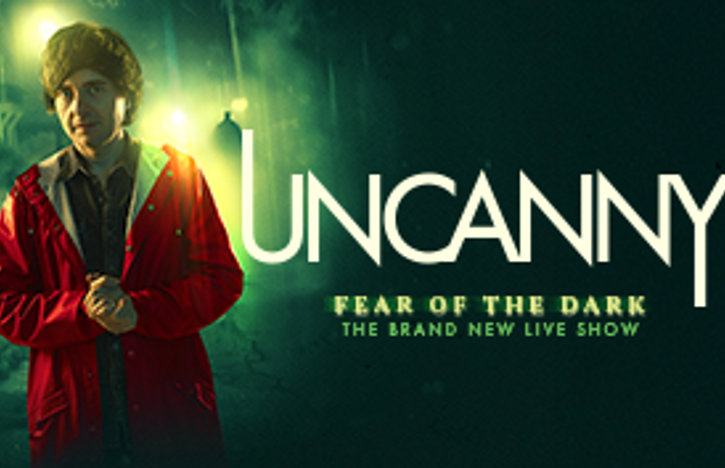Auracast Bluetooth Transmitters
We use Auracast Technology to broadcast our assisted listening, hearing enhancement and audio descriptions. Our Auri Assisted Listening Devices receive the broadcast which can then be relayed to you via our headphones, neck loop or your own hearing device.

Is My Device Auracast Enabled?
There are many different products that are Auracast enabled. Please contact your Audiologist or click here to find out if your device is Auracast Enabled.
My device isnt Auracast enabled. Can I still use the Hearing Enhancement or Audio Description?
Yes, if your hearing aid or cochlear implant has a telecoil (T-Setting), then you can use our necklace style receivers in conjunction with our Auri Devices. If your hearing aid or cochlear implant does not have a T-Setting, then we have Auri Devices with headphones to use in conjunction with or instead of your hearing aid or cochlear implant.
Do I need a modern phone to be able to use the Auri receiver?
No, you don't need a modern phone to use the Auri product. The key requirement is that your hearing device must be Auracast-enabled. These devices typically come with an assistant app that helps you connect your hearing devices to an Auracast broadcast. The phone itself is not the primary factor; it's the compatibility of the hearing device with Auracast that matters.
I can use my phone to connect with and control my hearing aids - so I can use the Auri?
Yes, you can use the Auri product with your phone-controlled hearing aids. The key requirement is that your hearing aids must be Auracast-enabled. If they are, you can use the assistant app on your phone to connect and control your hearing aids with an Auracast broadcast. The phone itself is not the primary factor; it's the compatibility of the hearing aids with Auracast that matters.
Auracast Enabled Auri Assisted Listening Devices

We have an Auracast 'Auri' Assisted Listening System. Using the device and a pair of headphones or your own compatible device, you can boost the volume of the performance or listen to a performance's Audio Description (subject to availability - click for details). Ask our usher at the kiosk next to the lift on the Stalls (Ground Floor) for your Auri device.
Top tips for enhancing your visit if you are hard of hearing:
You can sit anywhere whilst using our Auri devices.
The kiosk Usher can run you through how to use the device.
If using Bluetooth to connect to your own hearing aid, please make sure your hearing aid and phone are fully charged, as it can drain quickly.
If not using our headphones, it is very important that you know how to operate your own hearing device, including whether it is Auracast enabled, as our Ushers are not experts in hearing aid technology. Contact your Audiologist in advance of your visit if you need any guidance.
If you have any queries, please feel free to contact us (or your audiologist) in advance of your visit, or talk to an usher on the day. For more information email sally-ann.rhodes@everymantheatre.org.uk
Auracast - Auri Device InstructionsCaptioned Performances
Captions are similar to television subtitles. The actors’ words appear on display units, placed on either side of the stage, at the same time as they are spoken or sung. Speaker names, sound effects and offstage noises are also shown as text. Audience members for captioned performances can sit where they prefer, however centre/side Circle or centre/side Stalls are recommended.
Click here to find out more about our current Captioned Performances
British Sign Language Interpreted Performances
British Sign Language interpreted performances are performances where an interpreter is on the side of the stage interpreting the words and songs live.
Click here to find out more about our current BSL Performances.